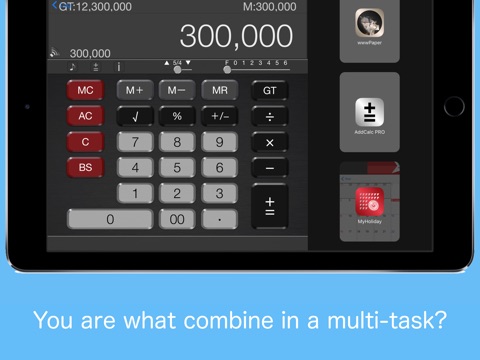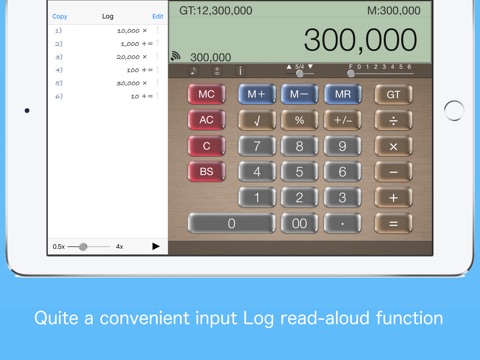Haben Sie die optimale adder kalkulator in der Buchhaltung Berechnung wissen?
(Kann aufgrund des Berechnungsverfahrens der normalen geändert werden)
Leicht anpassen raschend das Design! Laden Sie die iPad und iPhone.
【Feature】
- This can switch an "adder calculator" and "ordinary calculator"
- The design of a button can be chosen
- The regulating function of a background color and brightness
- Select your favorite sound from sound effects
- Input log editing + recalculation function
- Voice reading of the input log (for iOS7)
- Copy the log and total (paste to memo etc)
- Display switching function digit after the decimal point (FULL · 0 ~ 6 digits)
- The (up-truncation Ri rounded-off) Rounding switching function
- 14 Number of significant digits
- Always display "GT:Grand Total"
- Always display "MR:Memory"
- BS:BackSpace function
【How to use an adder calculator】
”(10×10)+(5×5)-(6×5)=95”
10 [×] 10 [+=] 5 [×] 5 [+=] 6 [×] 5 [-] [GT]
(10×10)Add(5×5)Add(6×5)Pull
% Calculation example : 500 + (500 × 12%) = 560
500 [+=] 12 [%] [+=]
【How to use an ordinary calculator】
”(10×10)+(5×5)-(6×5)=95”
10 [×] 10 [=][M+] 5 [×] 5 [=][M+] 6 [×] 5 [=] [M-][MR]
Added to the Grand Total by "="
The continuous input will be "10×10+5×5-6×5=2595"
Ver7.2.4 later
% Calculation example : 500 + (500 × 12%) = 560
500 [+] 12 [%] [=]